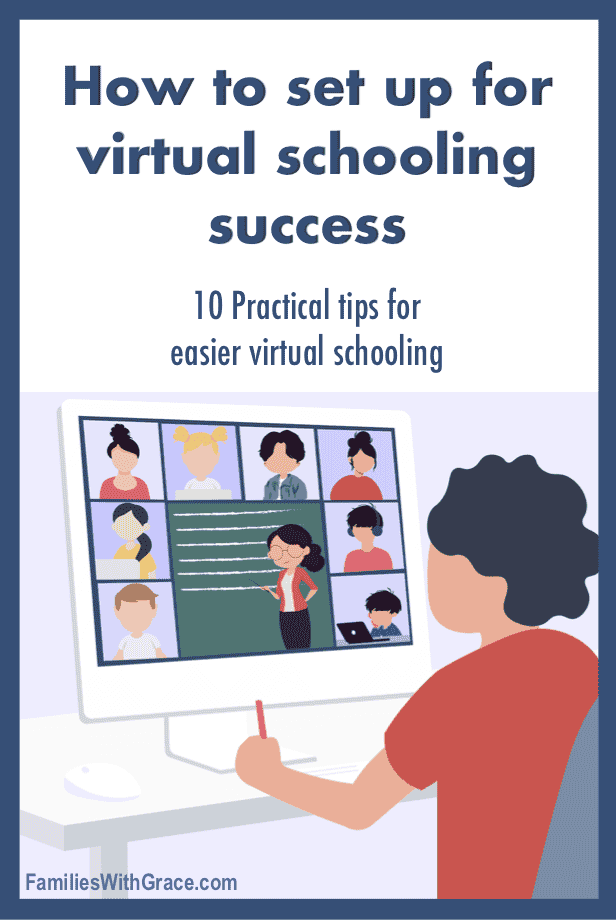More ways to set up for virtual school success
Affiliate links are used in this post, if you make a qualifying purchase via my link, I receive a small percentage of the sale at no additional cost to you. I only recommend products and services I use and love. It helps support my blog, so thank you for your support! Read my full disclosure here.
Back in August, I shared virtual school success tips that we’d learned from spring until fall. Now, we are just over halfway through the school year and, as a family who has chosen to virtual school this school year, I have even more tips to share!

We’re in this for the long haul, and we know it. That’s a nice change from when virtual school was sprung on us in March 2020. We are also blessed in having an awesome school that gives us great virtual learning options for our second and fifth graders. We don’t have to come up with the curriculum but rather keep everything organized and running smoothly.
1. Use your phone alarms.
I love my phone alarms. When my kids were in school in-person, I had an alarm set for each day for when I needed to get ready and leave to pick them up.
This school year kicked that up a major notch. My son, our second grader, has a variety of Zoom calls throughout the day connecting with other virtual learners his age. Some calls are only on certain days and some are every day. He uses a few different Zoom meeting rooms for his calls. So, I set recurring alarms for the appropriate days that go off five minutes before each call. The five minutes allows us to finish what we were doing, get out his needed supplies and dial into the call.
My daughter in fifth grade is more independent and spends most of her day Zooming with her classmates who are both virtual and in-person. I don’t have to set alarms for when her calls start, but I do have other alarms set for her. I use an alarm for when she needs to head back to a call after lunch and gym a couple of days a week.
Speaking of lunch, I even set a daily alarm to start making lunch. My daughter, especially, has a more limited lunchtime.
2. Use your calendar.
This may sound like overkill, but I use my phone calendar and my paper planner. My phone pops up with reminders 10 minutes before calls start, but I have those same times written down in my planner for each day so I can easily see them if I’m scheduling something for us.
Honestly, using a calendar (or two) is one of my best virtual school success tips. With so many schedules to organize, including my own work schedule, having it all in one place is so helpful.
I set calendar appointments and reminders for just about everything in my life!
3. Prepare for calls.
My son’s teacher usually posts the day’s assignments around 6 a.m. each day. One of the first things I do when I get up is check what he has going on that day. It helps me plan in my head for times he needs help and times he can work independently.
But as we get our day underway, I also take that information and organize supplies and assignments for the day. We have different colored folders for each subject. So I make sure the papers he needs for each subject are in the correct folder for that day.
The prepared folders are great to pull out as he is logging into a Zoom call. He’s quickly and easily ready to go. And he isn’t scrambling around looking for what he needs and missing instructions or making his classmates have to wait for him.
4. Have a spot for storing extra and seldom used supplies.
In the previous post of virtual school success tips, I told you how we use baskets for each kiddo and their related school supplies and materials. We still do that and absolutely love it!
But we also needed somewhere to store extra supplies (hello, glue sticks and pencils!) as well as supplies we don’t use as often. I had an extra portable file storage container, so I just used it. You can use whatever you have on hand or even a cabinet.
Ours has some gym supplies, music supplies, extra school supplies (glue sticks, pencils, pens, markers, etc.) and even an extra math book we’ll need when we finish the current one.
The nice part about having a specific spot for extra and seldom used supplies is that we know where to go when we need them and can find them quickly. Our day doesn’t get interrupted searching all over the house to remember where the extra glue sticks are.
Our basic art supplies go in two drawers in our kitchen because we use them more often. That includes crayons, markers, watercolors, colored pencils, white art paper and construction paper. My son’s pencil box has twistable crayons, scissors and glue sticks as well as his pencils. And both kids have a stack of white paper in their art folders.
5. Communicate with the teacher.
I’m an introvert. And to boot, I’m also a bit on the shy side and don’t want to pester people. But, another of my top virtual school success tips is communicating with the teacher.
Virtual schooling is basically a partnership between parents and teachers. Our teachers have communicated well with us, but questions and problems arise. Sometimes one quick email can make all the difference on how well an assignment goes.
6. Communicate with independent learners.
My daughter works well on her own, but communicating with her is still important. If you have a kiddo who is older and working solo, check in with them regularly to see how things are going.
I love that we have lunch together and I can get updates about how things are going. We have navigated a few issues that have come up this year. As a fifth grader, my daughter has continued to work well independently. If that weren’t the case, she would have more oversight.
And my final thought on communicating well with independent learners means a certain level of trust between you and your kiddo. Even within that, stay on top of messages from their teachers to ensure work is turned in and completed as it should be. I have our school account settings so that messages my kids get from their teachers also come to my parent account and alert me on my phone.
7. Sometimes an attitude adjustment is necessary.
Working together all day every day means that you’re going to have grumpy moments — and so are your kids. My attitude directly affects my son’s attitude. If I’m grumpy and short, so is he.
I do my best to keep a good attitude as we are working. If I’m struggling, because some days are just hard, then I call break time. Recently, on a long school day, my son and I hung out on the stairs petting our pooch for a few minutes. We needed a school break to regroup.
And other times, I tell my son that I need him to change his attitude. We aren’t fighting each other, we are working together to get school done. Sometimes we all need that kind of reminder!
8. Ask for help when you need it.
Virtual schooling is often busy and overwhelming, especially if you are also trying to do work as well. Pay attention to what exactly you need help with and then work to figure out the best solutions.
My husband also works from home, so we’ve talked a few times about what I need for my own wellbeing. Earlier in the school year, he encouraged me to go to our bedroom and shut the door to get a break when I was overwhelmed and needed some quiet to regroup.
Now my biggest need is having time to get my own work done as my son’s work has gotten more involved and some of my work has gotten busier. So right now, we are having my husband take over schoolwork after lunch on Tuesdays and Thursdays. That gives me a few hours in the office to get work done.
9. Set realistic expectations all around.
As an adult, I want to hit tasks hard in the morning and work until they’re finished. That’s not what works best for my 7-year-old. He has to have brain breaks. Sometimes that means I set a timer for 5 or 10 minutes and he takes a complete break or we switch to something like an art project.
Another one of my best virtual school success tips is to set realistic expectations for yourself and what you can get done. My productivity level is lower while we are virtual schooling than when my kids are at school in person. (Go figure!)
To keep frustration at bay, I adjust my expectations for what I can do from household chores to work tasks.
10. Take care of yourself physically.
After the first week of school, I spent the weekend on the couch with horrible hip pain. While I have hip pain normally thanks to my fibromyalgia, this was above and beyond. I realized it was from how I was sitting while we were doing school.
My son and I sit at the kitchen table for school. Our table is counter height, so my feet were tucked a bit behind me on the rung of the chair all day every day, and it made my hip very angry. So, I moved a footstool under the table and that helped tremendously.
When I dealt with a sciatica flare, I realized sitting on the hard kitchen chair all day long wasn’t doing me any favors. I got a seat cushion and love it! Now I don’t feel as compelled to try and move school to the couch or somewhere more comfortable to sit.
The final thing I do to take care of myself is wear shoes all day. My low back and hips have been so much happier! I got a new pair of Brooks Ghost running shoes on the recommendation of my physical therapist. I only wear them at home, so I don’t have to worry about tracking in dirt or germs all over the place. Considering I’m home 99% of the time right now, it’s not so hard.
With virtual schooling, I am on my feet more often throughout the day than usual. I’m constantly getting up and down working with the kiddos. I spend more time on my feet even at lunchtime now that I’m making lunch for all of us rather than just for me. Since we don’t have carpet anywhere in our house except the stairs, the hard floors were doing me in.
The other bonus to wearing shoes is that it also makes me feel more serious about what I’m doing. I seem more purposeful somehow. And some days, I really need that!
Find more virtual school success tips here!