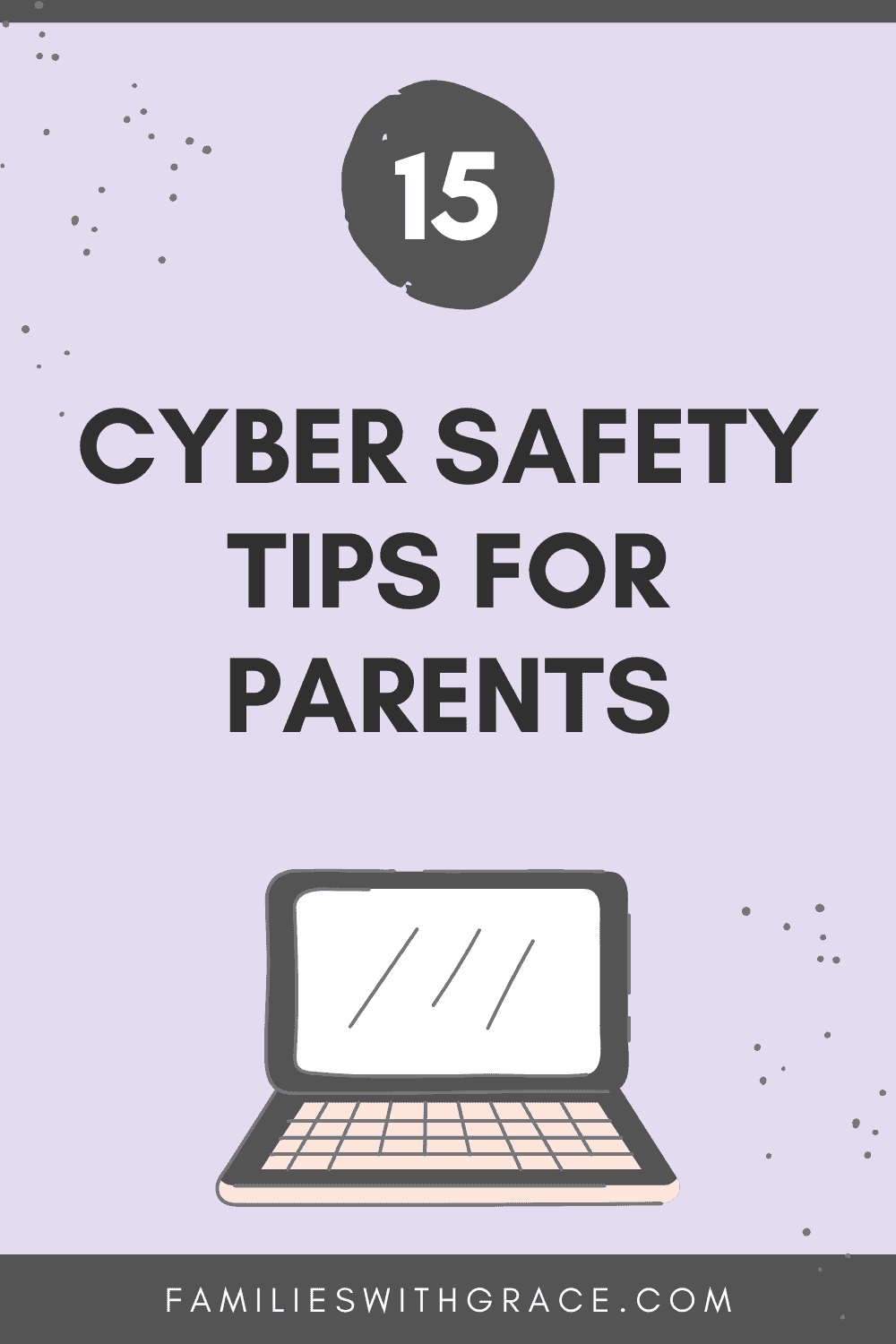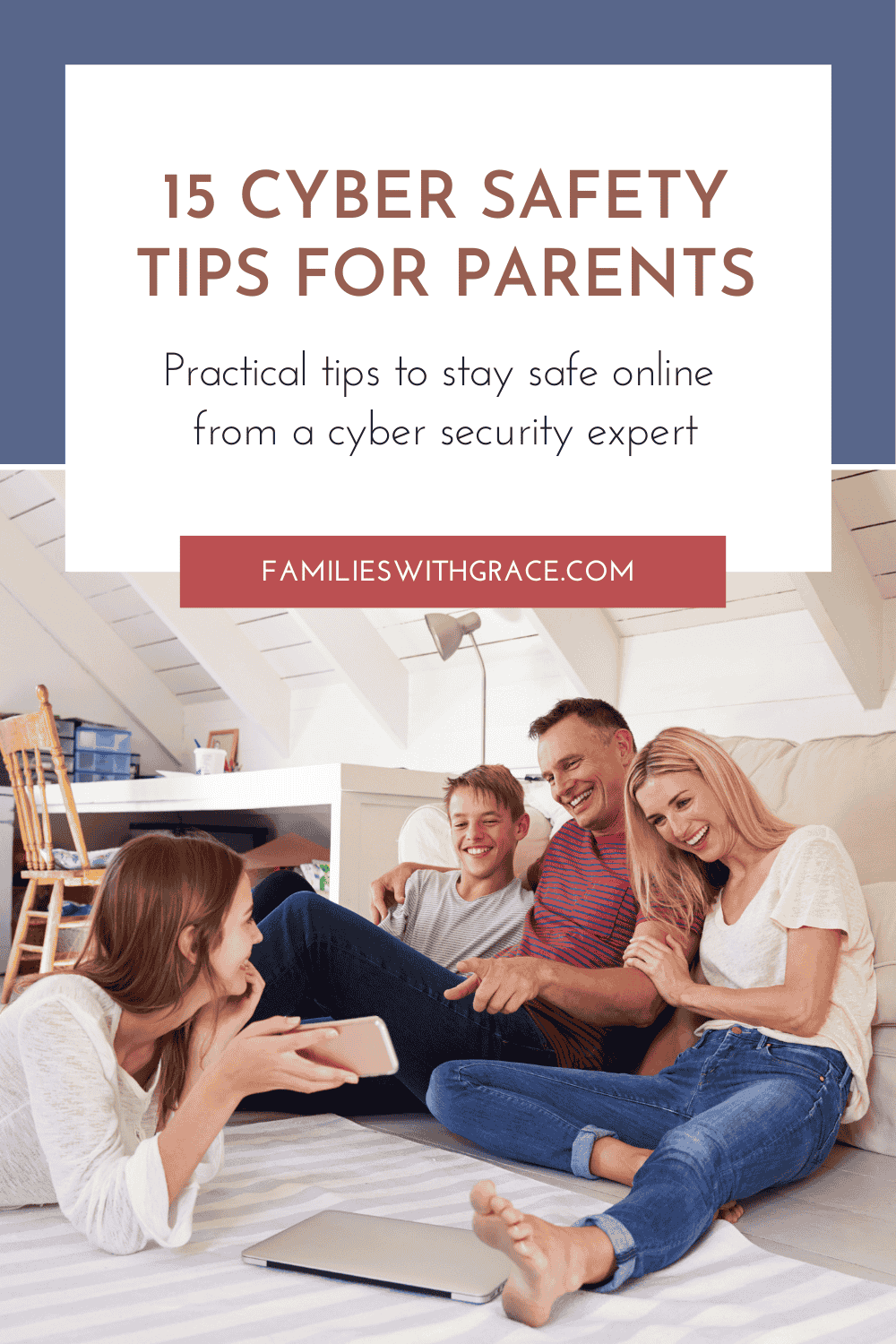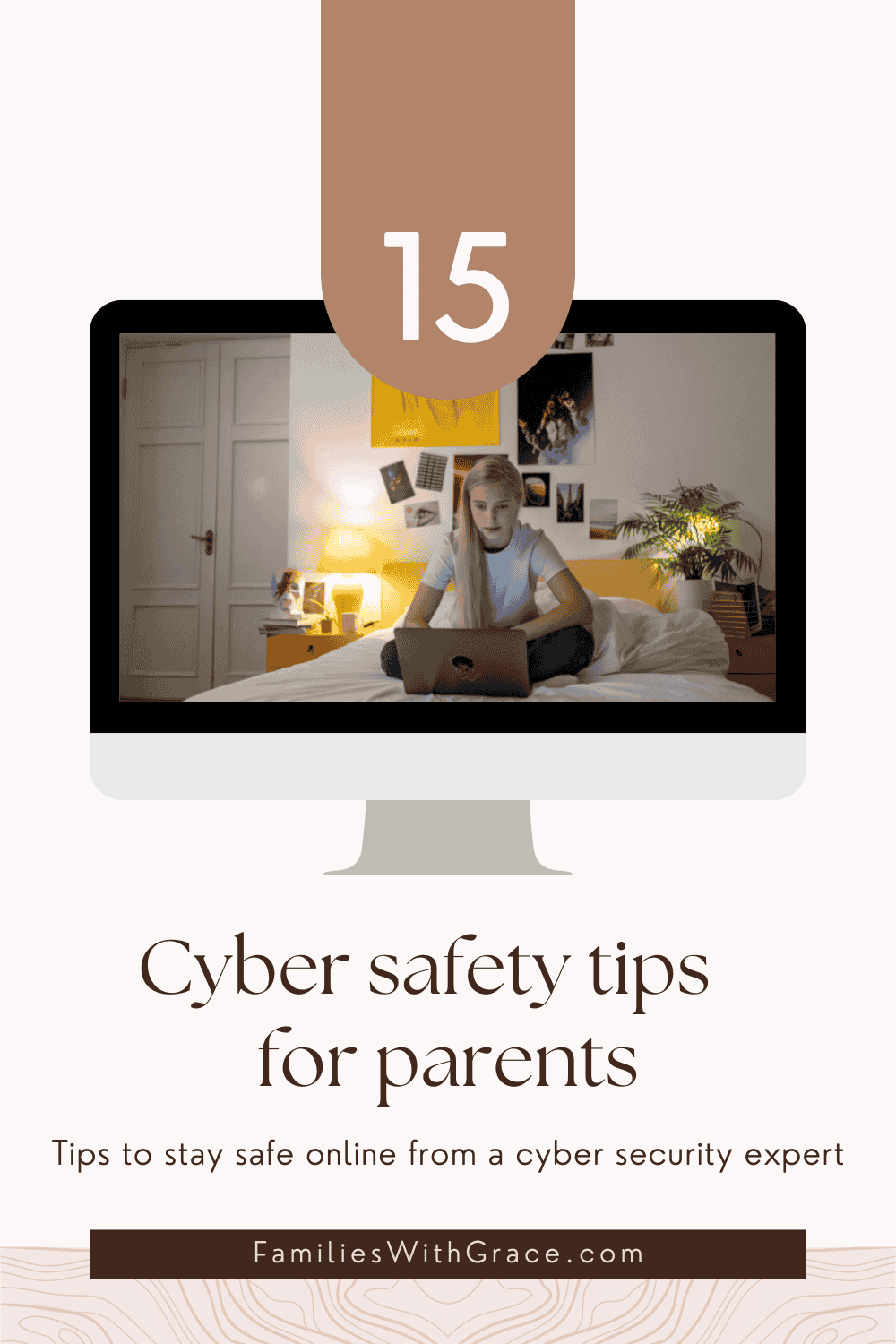Tips to stay safe online from a cyber security expert
As a child in the 1980s, I didn’t do much at all with technology. That’s not at all true for my own kiddos. They’ve been using tablets and computers since preschool. And that’s just at school.
Unlike other parenting strategies my husband and I can draw from our own childhood experiences, online safety is all new. Parents like us have to figure out how to keep our kiddos safe online and navigate the challenges that come with technology. Knowing some cyber safety tips can help.
Let’s go a step further than basic cyber safety tips. Instead let’s take a deeper look into how to keep our kids safe online.
I recently sat down with my husband, a cybersecurity expert who is a certified ethical hacker, and talked with him about cyber safety for families. These 15 cyber safety tips come through him and what works for our own family.

1. Be aware of what you post about your children.
We parents get the blame for everything. But the truth is when it comes to cyber safety, we have to be just as careful as our children. While social media may be your outlet, be aware that what you post about your kids can impact them and affect their safety. Gulp.
I have some strict rules in place for my family that we all adhere to. For example, I don’t share on any public platform our specific location, the name of my children’s school or even the full names of my children.
I’m very protective of their information and their photographs. I try to always consider how what I post could impact my kids if the wrong person got that information.
And I assume the wrong person will get any information I post publicly in order to keep myself on track.
2. Set up their email accounts to go to yours as well.
One of the settings offered in Gmail (and pretty much any email service you use) is mail forwarding. Our daughter, who is 13, has been using her email address for the past two years.
The rule from the beginning has been that all messages are forwarded to her dad’s email address. She doesn’t get anything that he doesn’t get as well.
While we trust her, we also want to be aware of what she’s doing and with whom she is interacting. The biggest thing we’ve found with getting her emails is what kinds of things she’s signing up for online, which is important.
(Check out these directions for how to automatically forward messages on Gmail.)
3. Check their direct messages.
While teens still email, they do much more when it comes to direct messaging. For any account our daughter has, she has to give us her username and password so that we can check in on it.
Right now the only social media she has and uses is Pinterest. She and I are connected so I can see her boards, but I can also log in and check her stuff.
For a while, especially during quarantine, she was really into a writing app that I didn’t use. I had the app on my phone and set up with her account so any time she got a notification, I did, too.
4. Utilize YouTube Kids.
Kids love videos, and YouTube Kids is a great way to let them have access to videos without worrying as much. We started both of our children with YouTube Kids and only in the past two years let our daughter have access to regular YouTube.
While it isn’t completely locked down, it does keep the content mostly child friendly and help keep your kids from accidentally (or intentionally) getting onto a video that is inappropriate.
Whether they are on YouTube Kids or the regular version, periodically check their search history and the videos they are watching.
Last year, my daughter was talking about a pastor she really enjoyed watching on YouTube. I checked out the videos to make sure they were solid and was pleased that they were. In fact, when Sarah Jakes Roberts came to a city near us earlier this year, I got tickets and the two of us went to see her in person.
But it could have been a different story if the “pastor” wasn’t Biblically sound or was otherwise a negative influence
5. Know their passwords.
Anything that requires a login and password is something that our kids are required to give to us as well. If there is ever a question, problem, issue or a need to do a random check, we are able to do so.
The same is true for their devices. If they have a lock-screen, we have to know the passcode to get in. We haven’t had an issue with our kiddos (really just our 13-year-old right now) not sharing this information or keeping us updated, but if we did, the consequence is loss of technology.
When it comes to cyber safety tips, one of the most important things for both adults and kiddos is to keep passwords protected. Find a system that works for you.
My husband trusts Bitwarden to manage passwords, so I use it as well. I like that I can have it installed as an extension on my laptop and on my phone, so I always have log-in information and passwords easily accessible.
Consider using a password manager to more easily keep track of your kids’ passwords (and your own!).
6. Pick the correct usernames.
Usernames for apps and games are public. Help your kids choose an appropriate username that doesn’t reveal personal information.
Our rule is that usernames can’t include their real name. My daughter uses favorite fictional characters to comprise her usernames.
We have also used variations of favorite animals. Regardless, definitely don’t allow usernames that include their name or their full name for games, apps or social media.
7. Approve of their profile photos.
Many apps and programs require a profile photo, even if it isn’t social media. Be sure to approve of your child’s profile photo for apps before they post them.
Our rule is photos of themselves are typically not allowed. There are so many fun alternatives they can use instead. In fact, my daughter’s Pinterest profile picture is a funny meme.
8. Talk about liars online.
A huge cyber safety tip for parents is to talk about online stranger danger. Most adults these days know to be cautious on who you trust online, because people aren’t necessarily who they say they are. But, kids don’t know that as well.
Our 13-year-old has gotten tired of hearing it, but we still remind her that you never know who you’re talking to in many situations. Just because someone seems like a fellow fan of a book who is also in school doesn’t mean they are.
Instead of being a 13-year-old girl, the person could be a 30-year-old man looking for an inappropriate relationship.

9. Remind them of the permanence of online content.
Just like we talked about in what we post about our kiddos, we all need to know that what we post is always online, even if we delete it. Someone can access it.
My husband’s online philosophy is that he assumes anything he posts will eventually become public, even if he is sharing it to only friends on social media. Chances are that won’t actually happen, but it’s a good rule of thumb to make sure that you aren’t oversharing or posting inappropriate things.
Our kiddos also need this information and reminder.
10. Utilize filters and device managers.
Figuring out what to use for filters and device managers can be a challenge. I’m fortunate in that my cybersecurity husband is on it. I can’t tell you what’s best, but I can tell you what works really well for us and both are free.
Our kids’ computers have Microsoft Family Safety installed on them that filters internet content and generates reports.
What we use the absolute most, though, is Google Family Link. It works on both Apple and Android devices, including Chromebooks. This allows us to see what our kids are doing on their device, set time limits and prohibit them from installing apps (even free ones) without password-protected permission from us.
The time limits include being able to set times that their device shuts down. For example, our son’s tablet is set so that he can’t use it before 7 a.m. or after 7:30 p.m. We can go in and modify that for one-time or ongoing instances.
11. Don’t allow them to install apps without permission.
I trust my kiddos. Neither of them have given me a reason to not trust them with technology, but for right now, neither of them are allowed to install apps on their devices without permission from us.
Through Google Family Link (see the previous point), their devices are set so any app installed on their phone requires password-protected permission from us.
The biggest reason we’ve instated this policy is to keep them from installing apps that will fill up their devices or are otherwise spam-y. But it also serves to make sure they aren’t able to install nefarious apps to hide things.
I know there will come a point at which they are allowed to be responsible for their own app management, but right now they are 9 and 13. I don’t see that happening any time soon.
12. Keep passwords and passcodes secret.
Our kids want to be good friends and trust their friends. And they should be able to, but they also need to understand that sharing passwords and passcodes is not OK.
In order to stay safe online, our kids’ devices and accounts need to be controlled by them (and us). Allowing anyone else access to them is asking for trouble.
13. Don’t let friends have free reign on devices.
This goes right along with protecting passwords. Nobody else should have free reign on our kiddos’ devices. Again, friends should be trustworthy, but not everyone has the same rules and standards for cyber safety.
For example, a couple of years ago, a friend of my daughter’s nabbed her tablet and starting messaging with someone on a writing app my daughter was using. Our rule was that our daughter couldn’t use her real name on the app at all, even in private messages.
Her friend started to send a message to someone that mentioned her real name. There wasn’t an issue in the end, but even just those sorts of things can happen without malintent.
14. Talk about what information is OK to share and what isn’t.
When it comes to cyber safety tips, this is sort of a no-brainer. We all know we shouldn’t share personal information online. But our kids don’t have those years of experience or even always think about how what they are sharing could be used against them.
In our family, our kiddos aren’t allowed to share where they live any more detailed than the geographic region of the country. They also cannot share their school name or their real names. Those are our rules for their protection.
15. Keep lines of communication open.
Being able to talk with your kiddos about what they’re doing online and any issues they encounter is important. We want our kids to come to us with questions. We also talk with them about various situations and how to be safe online. Technology is part of their world, and we can’t pretend it isn’t.
My husband and I are doing our best to help our kids navigate technology and the internet in safe ways. That means giving them chances to use technology and not forbidding it.
It means trusting them, but arming them with information about how to stay safe. And it also means having consequences in place for breaking our technology rules.
One of the other things we do in communicating with our kids about cyber safety is to be sure to praise them when they make the right choices. I’ve seen my oldest handle direct messages with well when the sender seemed suspicious or was telling her something required more help than she could give.
I complimented her for her responses to highlight to her what she did well. Giving praise is just as important as doling out criticism and advice.