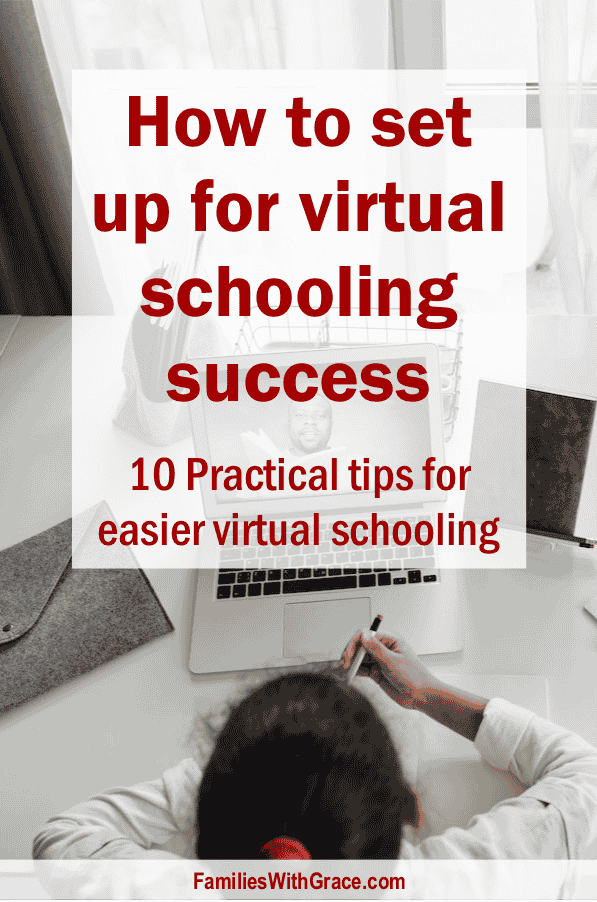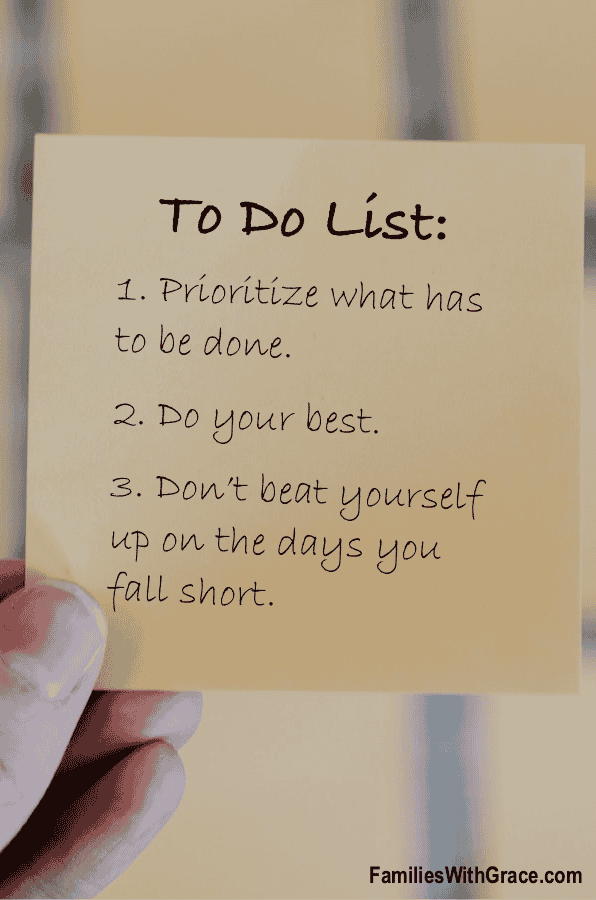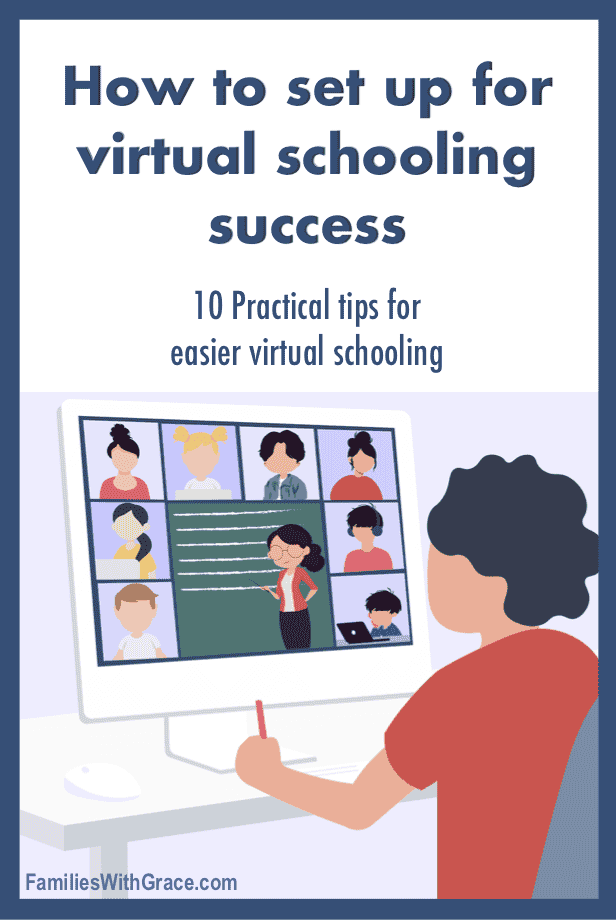10 Practical tips for easier virtual schooling
Affiliate links are used in this post, if you make a qualifying purchase via my link, I receive a small percentage of the sale at no additional cost to you. I only recommend products and services I use and love. It helps support my blog, so thank you for your support! Read my full disclosure here.
Last spring, the majority of us parents were thrown into virtual schooling our kids with little time to prepare. I was caught off guard, especially since virtual school started four days after my husband had major surgery to repair a torn rotator cuff. He was down to one arm and needed lots of help.
I kicked into survival mode and we made it through virtual schooling relatively unscathed. If you’d have asked me then whether virtual school would still be an option for the 2020-21 school year, I’d have said no way!
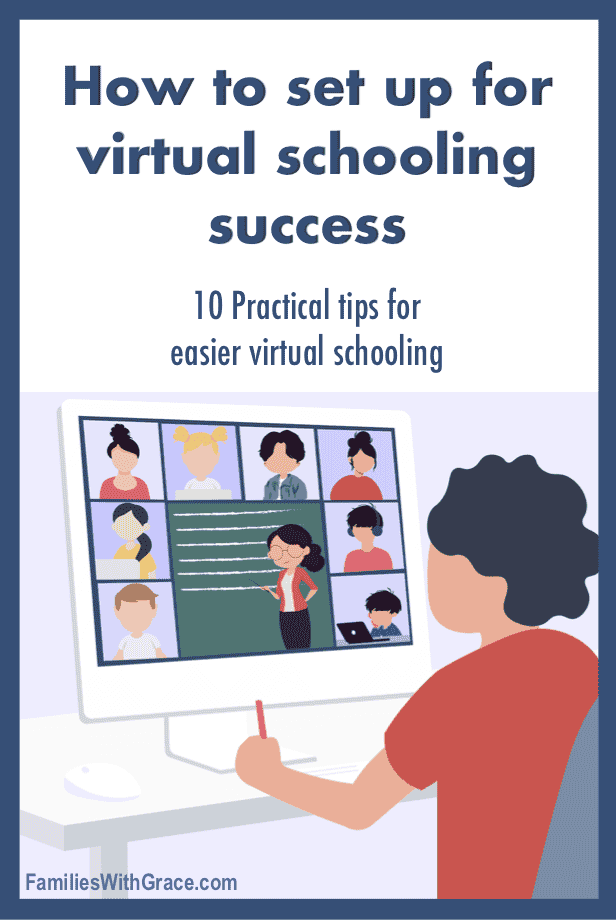
Yet, that’s exactly where we find ourselves this year. Some school districts are starting the school year virtually. Many others are offering the option for virtual and in-person learning. And all teachers and parents are wondering just how long in-person instruction will be able to continue.
For a variety of reasons, my family decided to utilize the virtual learning option offered by our school from day one of this school year. My kiddos are in second and fifth grades this year. Knowing ahead of time that we are going to be virtual learning and not being in survival mode has given me a chance to actual prepare our family and home for this option.
Because we are using our school’s virtual learning option, I’m not in charge of curriculum. Instead I’m in charge of organizing the logistics of it all for our family. We’ve found a few things that work. I’m guessing as the year progresses we’ll find more for me to share as well.
1. Create baskets or bins for each of your kids.
I learned this last school year as I was trying to figure out how I’d ever keep all the papers and supplies organized for each kid without them taking over the kitchen table or counters — or both! I needed some sort of bin for each of them.
In the spring, I had two decent sized shoe boxes that I covered in wrapping paper to make them look a bit cuter and each child had one. They were large enough to fit papers, books, folders, binders, supplies and iPads.
The bins worked so well that I knew for longer term virtual schooling, we needed something sturdier. I found some plastic storage bins that work incredibly well for this. They have handles, so we can easily move them where we are working and then clear the space again when we’re finished.
These bins from Amazon are perfect. They’re a good size to fit lots of things but small enough to be manageable and keep things easy to find.
For organization within the bins, we use two-pocket folders and school boxes.
2. Keep the right supplies on hand.
I’ve found that a big part of keeping us organized is not over-filling our bins with things they don’t use regularly. My kids continue to have their special classes during virtual learning including art, music and gym. Those supplies I typically keep separate.
Their school boxes include a few pencils, scissors, crayons and glue. Both kids still have assignments they do on paper and not digitally, so they need actual supplies like these.
Hands down, though, my best virtual school supply purchase has been new styluses. Once the kids did virtual learning last spring, I realized that the blunt-tip styluses I had weren’t working so well. For this school year, I found styluses with a fine point and blunt end. These work so incredibly well for writing on the iPads for assignments and have been my kids’ favorite supply. (And I love that they come with extra tips to replace them as they get worn out.)
3. Get headphones with microphones.
My kids have headphones each school year for their iPads. But with virtual learning, having headphones with microphones has been fabulous. If they are having any sort of interactive class or meeting they are awesome so the kids can still not be as disruptive to their siblings.
My husband found these Besom headphones for the kids that are comfortable, work well and come in colors they like.
4. Set up your own work area.
I’ve worked from home as a freelance journalist since 2002. My husband joined me in working from home a few years ago, so working from home wasn’t new to us. While I lightened my workload during my kids’ early years, I increased it once my youngest headed to kindergarten.
Over their breaks, I could usually plan to work for just a couple of hours a day and then be free. My kids can easily entertain themselves for a couple of hours.
But, virtual schooling is a whole different thing because they need help. My daughter, who is in 5th grade this year, can be mostly independent in her work. My son, who is in 2nd grade this year, needs more help with reading directions and such. Figuring out how and where to work to best help with school was a challenge last spring.
I can’t continue working in the home office during school, because my husband is in there and has conference calls. (My work is much more flexible than his is.) So I’ve found being with my son is easier.
I bought a plastic paper tray bin and use it to move between my office and the rest of the house now. I love it! The small bin fits my planner, papers for my current project and even my laptop and its cord. This setup lets me be more mobile and get more of my work done during times nobody needs assistance.
I have also learned to be creative in my work times. This blog post, for example, has gotten well underway on a Sunday afternoon, which isn’t a time I typically work. But life is atypical right now. I’m thankful to have the flexibility to be creative with my work times.
5. Plan your kids’ work areas to minimize distractions.
When we first started virtually school last spring, my kids and I all sat together at the kitchen table. By week two, my daughter migrated upstairs to the desk in her room so she could concentrate better.
For us, having the kids separate helps, especially this fall because they both have multiple Zoom meetings a day. The headphones help with the noise control, but since my daughter can work mostly independently, separating helps.
Whatever that means for you, the fewer distractions the better. During the hour each morning of live instruction that my son has, I put our puppy in his pen so he won’t be a distraction. The television and music stay turned off. My husband and I work so that if either of us has a call, the other one is on school duty so that we can do calls in the office.
You might consider creative lap desks, clipboards or folding desks to provide a good workspace for your kiddos.
I have tried sitting on the couch with my son for work and found it is too distracting for most assignments. I have also tried allowing toys on the table away from him and those also tend to get distracting. Toys have to be put in another room during school.
6. Use the weekend to your advantage.
Enjoy family fun and downtime on the weekend, but also use it to organize for the school week ahead. Throughout the week, clutter and papers can pile up where they shouldn’t. Because we all work better in clean spaces, we do straighten up when we have time. The weekend is ideal for that.
I also try to do some of my own planning on Sundays. In just a few minutes, I can organize my planner for the week with tasks I have going on. I also try to keep an updated list of meal options we have ingredients for. I’ve found that works better for my family than making a menu day-by-day.
7. Maintain a schedule.
I’m a huge fan of schedules and routines. My family works well when we all know what to expect. For some virtual schooling, your kids may have an exact start time each day. Others are more flexible. Between last spring and this school year, we’ve had both.
But both times schedules have been our friends. While the goal isn’t to recreate their exact school day, having a schedule will help. We have a set start time each day. This year, we also have a set-in-stone lunchtime due to my daughter’s call schedule.
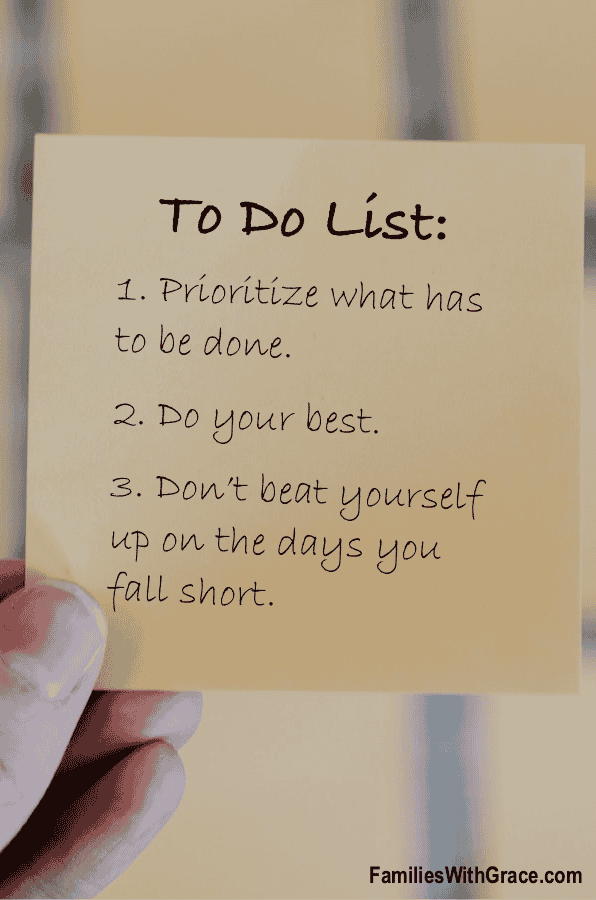
Don’t forget to allot some downtime for the kids. I heard my son’s teacher lead them through some stretches on Zoom that she called a “brain break.” All kids need breaks. Playing outside, with pets or with toys can be a great way to let kids have a break.
I love using a timer to help make the shift from playtime to school time easier. This helps especially with my 7-year-old. I set my phone time for 20 minutes, and we play with his toys. I tell him what I’ve done and when the timer goes off, it’s easier for him to shift back to school — and the timer gets to be the bad guy who says play time is over!
Whatever you pick for downtime, having that time away from their work area is going to help most in making the shift between play and school.
8. Remember to dole out grace.
Virtual school is a different environment for teachers, students and us parents. The early days especially are going to need lots of grace all around. There is a learning curve. And there are technology issues to resolve.
My son started the school year, for example, with his last and first names switched in the online learning program the school uses. His teacher knows his name and knows the mistake is there. She’s working to correct it when she can. We’ll be patient, just like she was patient when we had an issue with a Zoom call that ended up with us disconnecting and calling back.
Don’t forget about yourself. You need grace, because this is a big change whether you usually work from home, at the office or run a household without kids during the school day. Prioritize what has to be done, do your best and don’t beat yourself up on the days you fall short. Remember that if laundry piles up all week, the sink is overflowing with dishes, you are working in the evening or you missed an email about your child’s assignment that it isn’t the end of the world. And it won’t be like this forever.
9. Keep your tasks organized.
I mentioned above that I set a timer for play time with my son. But I set alarms for so much more! So much! My daughter has a half hour for lunch and that’s also her bathroom break and such. I have a daily alarm set for 10 minutes before that break so I stop and make lunch. It helps to have her lunch ready to go.
I set alarms for Zoom calls my son has since I’m his schedule manager. Timers help me remember to switch out the laundry. I use reminders for everything from taking my medicine to calling a family member to wish them happy birthday.
With virtual schooling, I need to check my email and related apps throughout the day to make sure we don’t miss something. I have push notifications turned on where I can.

I’m also a HUGE fan of lists. My son’s teacher last spring would send out a weekly schedule of assignments. I printed it, added his assignments for music, art and gym and marked things off as we went. His teacher this year sends us an assignment list to check off each day.
If I have tasks that need to be done for the day, I will often make a list that includes school, work and personal tasks.
10. Involve your kids around the house.
If your kids are old enough to be in school, they are old enough to help with some chores. And if you are virtual schooling, chances are good you could use some help. Plus the bottom line is that we are trying to raise humans to be productive and competent adults. They need to know how to do household chores.
Just because school isn’t meeting in person doesn’t mean that some of their school chores have to slide. For example, it may be easier for your family to still pack lunches the night before so you don’t have to have the time to do so in the middle of the day. Think about what would realistically help virtual schooling go easier and involve your kids.
Find more virtual school success tips here: